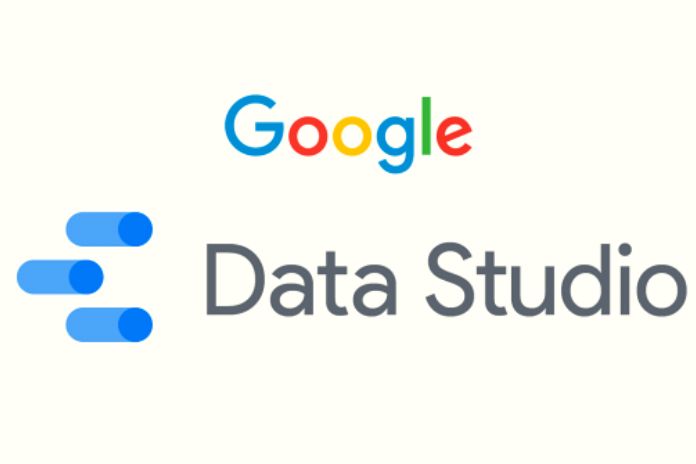Google Data Studio is the perfect tool to collect, organize, analyze data and produce reports: let’s find out all its functions and how to use them. Google provides numerous tools that users and companies can use to improve their experience and their presence on the web. Many people use Google Maps, G-Mail, Google docs, Google Drive, and others to perform tasks or better organize their life daily. Among the most underrated is Google Data Studio, which is helpful for information analysis and reporting.
The study of the data and the results obtained are essential in any digital marketing strategy, regardless of the communication channels chosen. Data analysis allows you to understand your strengths and weaknesses, the mistakes made and the successful strategies. It offers a better description of your target audience, allowing you to understand their tastes, needs and ways of acting. In this context, Google Data Studio has become a valuable tool for marketers.
Google Data Studio: What It Is
Google Data Studio is a tool that facilitates the creation of reports and data analysis launched on the web by Google on March 15, 2016. It was designed for marketers who want to check the results obtained from their online actions. The tool allows you to extract and organize data from social networks, websites, blogs and advertising platforms. You can have a complete view in a customized dashboard where you can put everything that marketers or data analytics experts need. Google Data Studio allows you to tell the activities of the company, organization or freelancer through data. You can view and export customizable charts and use multiple sources of information.
The data collected and processed can be shared with the work team to provide everyone with the necessary material to take the initiative, develop more effective strategies, or publicly with all the stakeholders who need it. Google Data Studio allows you to create easy-to-understand and interpret reports to share with your customers and clients. The Google tool is intended for web professionals and all those who own a website or its social network profiles to promote their business and achieve business goals. It is particularly popular with social media managers, web admins, entrepreneurs, and marketers.
The advantages of use are numerous. It allows you to easily collect and monitor small or large amounts of data, tracing multiple communication channels simultaneously. Returns an overall summary of the results obtained, integrating the different sources. Facilitates teamwork as it allows sharing of reports. Authorized users can view the dashboard, and words and, if necessary, make changes to documents. Data can be organized with a high degree of customization. You can choose the KPIs ( Key Performance Indicators ) to show and hide those not helpful for your analysis.
Google Data Studio: How To Use It And The Most Critical Functions
Google Data Studio can be used for free by accessing the platform and connecting the various sources you want to analyze. Through the tool, you can view the data within a dashboard with a simple and intuitive interface. Using the templates preset by Google, the dashboard can be easily set in the most pleasant and valuable way to the user. Google Data Studio offers numerous models to choose from, which meet the most diverse needs. In the ‘Model Gallery,’ there are all those of the platform, but online you can also find those created by third parties. The data can be represented with graphs and tables.
There are bars, lines, pie, bubble charts, maps, pivot tables and many other solutions. Date ranges can be set to analyze specific periods. To customize the reports, you can add images and interactive links. This way, you can create product catalogs, video collections and other types of content. Data can come from multiple sources and multiple sources without the need for programming skills. You can connect to databases, Google Ads, Analytics, Display & Video 360, Search Ads 360, spreadsheets, YouTube, Search Console, Facebook, Reddit, Twitter and other platforms.
After creating your report or while it is still in progress, you can share information with individuals, entire teams, external collaborators or other stakeholders. Invitations can be sent through links or scheduled emails, and collaboration can occur in real time. The data can be incorporated and displayed on the communication channels used by the company or professional, such as websites, blog posts, marketing articles and annual reports. To access Google Data Studio, you must have a Google Account, be in one of the supported countries and accept the platform’s terms of service.
Also Read: The Pages Of A Website: One Page, Multipage, Landing Page