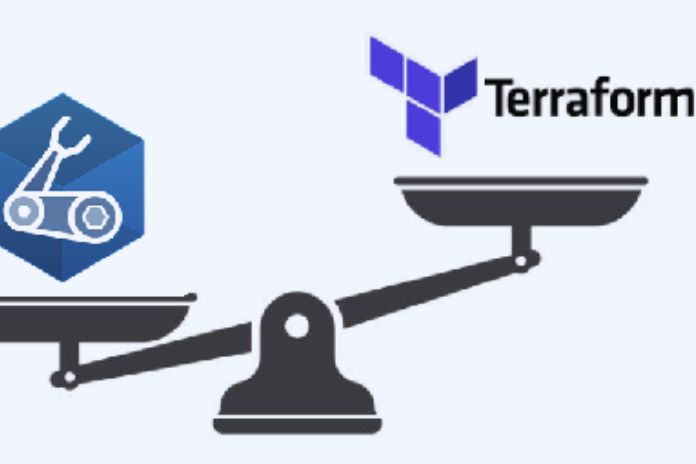DevOps teams are often looking for optimization to improve time to production, reduce IT costs by having a FinOps approach and generate more value by responding in a relevant way to business needs. This requires rapid code deployment with a reliable and repeatable process, which is even more true for the scaling of applications. When it comes to cloud and infrastructure, this process is becoming more mature with infrastructure as code (IaC), provided you have the right tools like Bicep or Terraform.
Infrastructure as Code (IaC) manages the entire infrastructure (networks, virtual or physical machines, network resources, etc.) via scripts that use the same version control as that used by the Dev team to the source code. The goal of IaC is to optimize the deployment of IT resources regardless, as far as possible, of the nature of that resource. IaC is therefore applying DevOps best practices to the infrastructure so that it is automated, consistent, and repeatable.
Applying the same testing and version control to IaC-specific code can go through the same CI/CD pipeline as the application during development. The target infrastructure can be considered immutable by changing the old server to a new one or mutable by applying changes to the server without replacing it. To automate the deployment of services and infrastructure, especially in the Azure cloud, there are 2 possible approaches:
- Imperative or procedural: This consists of explicitly describing commands executed sequentially to obtain a desired result. For example, running a PowerShell az script illustrates this approach. This involves a complexity risk and dealing with error handling at each stage.
- Declarative: Other tools make it possible to specify a desired state of configuration (DSC: Desired state configuration) to facilitate IT infrastructure management, particularly in the cloud. There are many IaC tools on the market. Some use agents that run in the background of a server and manage configuration updating, while other tools do not require an agent to be installed. In addition, some tools have a generalist approach (multi-cloud, hybrid), such as Terraform, while others are specific to a platform, such as Bicep for Azure. In this article, we will focus more particularly on these two open-source tools.
Bicep
Bicep is a domain-specific specialty language (DSL) for Azure Resource Manager (ARM) models. It is, therefore, specific to Azure and cannot be used on other cloud services. It allows developers to define Azure resources more concisely and intuitively using program-like syntax. Bicep also has built-in support for common ARM templates and functions, making creating and maintaining ARM templates easy.
Benefits Of Bicep
The Bicep language is quite simple, concise, and intuitive. The resource expressed in Bicep is much more compact and readable than the JSON model. It also has built-in support for common ARM templates and functions. It takes up the characteristics of Azure Resource Manager (ARM) templates, namely parameters, variables, resources, outputs, and API versions.
The Bicep CLI also generates a standard ARM template when it is run. It is, therefore, a meta-language aimed at simplifying the design and use of ARM templates. It facilitates construction and maintenance. Compactness and readability are not the only advantages of Bicep because, among the interesting characteristics of the language, there is, in particular, the conditional and Iterative deployment and Modules.
- Conditional deployment: You must deploy a server feature only when deploying to the production environment.
- Iterative deployment: You’ve created a product with a policy and deployed Azure API Management and a few APIs. The iterative deployment will allow you to assign the policy to all APIs.
- Module deployment: The concept of modules allows models to be split into smaller files/components independent of Bicep. Modules replace the concept of nested and linked models but in a more manageable way.
Terraform
Terraform, on the other hand, allows developers to define and manage resources in parallel and deploy the infrastructure on several platforms on-premise or cloud, including Azure, AWS, and Google Cloud, and this through the use of providers. , which encapsulates the APIs of the different CSPs. It has a declarative syntax, meaning developers specify their infrastructure’s desired end state, and Terraform takes care of the underlying details.
Benefits Of Terraform
Terraform simplifies multi-cloud deployment and performs actions simultaneously on all cloud providers. The result: engineers use the same syntax without familiarizing themselves with multiple technologies.
The Main Differences Between Bicep And Terraform
To help you choose the tool best suited to your problem, assuming that your infrastructure target is Azure, Luc, Cloud Architect gives you the main differences between Bicep and Terraform.
State Management
Bicep relies on the Azure infrastructure service and does not maintain its state with each incremental cloud deployment. One of the advantages is that it allows pre-processing and thus checks the availability of resources, policies, and other compliance rules within the Azure landing zone. This is undeniably an advantage in terms of quality and optimization of deployments compared to Terraform because the latter stores a state of the deployed infrastructure and the configuration, allowing metadata and resource mapping to be kept in a local or remote file called terraform .tfstate.
The Terraform client uses this state to deduce the modifications to be implemented before performing the processing, and therefore unlike Bicep, there is no call to Azure in the case of preprocessing. This is why Bicep will be more relevant as part of the Azure cloud when non-IaC changes are made and need to be reflected in the IaC code. Bicep can integrate these evolutions by integrating an ARM model; moreover, the modifications are not blocked during the deployment phases.
For Terraform, this process involves updating the hCL checklist and the state. These constraints imply limiting these operations with Terraform and preferring Bicep when this scenario is repeated. Bicep can integrate these evolutions by integrating an ARM model; moreover, the modifications are not blocked during the deployment phases. For Terraform, this process involves updating the hCL checklist and the state.
These constraints imply limiting these operations with Terraform and preferring Bicep when this scenario is repeated. Bicep can integrate these evolutions by integrating an ARM model; moreover, the modifications are not blocked during the deployment phases. For Terraform, this process involves updating the hCL checklist and the state. These constraints imply limiting these operations with Terraform and preferring Bicep when this scenario is repeated.
Azure Integration
Bicep has the advantage of having the ability to interact with the ARM and thus use all the features present on the portal through the models (templates). These can be exported in JSON format and then decompiled with Bicep. You can then change the resource code and properties before proceeding with a new deployment manually or automatically. This strong interoperability is built into the VS Code extension or using the CLI. Thus Bicep makes it possible to rely on native Azure services to adopt the best deployment practices illustrated through the Cloud Adoption Framework (CAF).
Several tools are available for Terraform to manage the Azure infrastructure, such as TerraCognita, Azure Terrafy, or Terraformer. Thus, for example, with Azure Terrafy, to generate the provider.tf, main. Tf and terraform. Testate files, a simple command aztfy resource <Azure Resource Identifier>, allow support of a part of the existing Azure infrastructure. Finally, with Terraform, it is through the Azure landing zones Terraform module (available on HashiCorp’s Terraform registry) that developers configure the company’s policy concerning the management rules for operations and deployments on Azure.
Conclusion
So what is ultimately the right choice to make? You will understand if you have a multicolored, on-premise, or hybrid strategy, Terraform is the solution. However, if you are new to IaC and your deployment target is only Azure for centuries to come, then take the time to understand Bicep. You will be productive faster. Likewise, if today you are handling ARM models in JSON to carry out your deployments, then this advice can apply, and you can enhance and simplify your IaC process.
Also Read: E-Commerce, What It Is, And How It Works